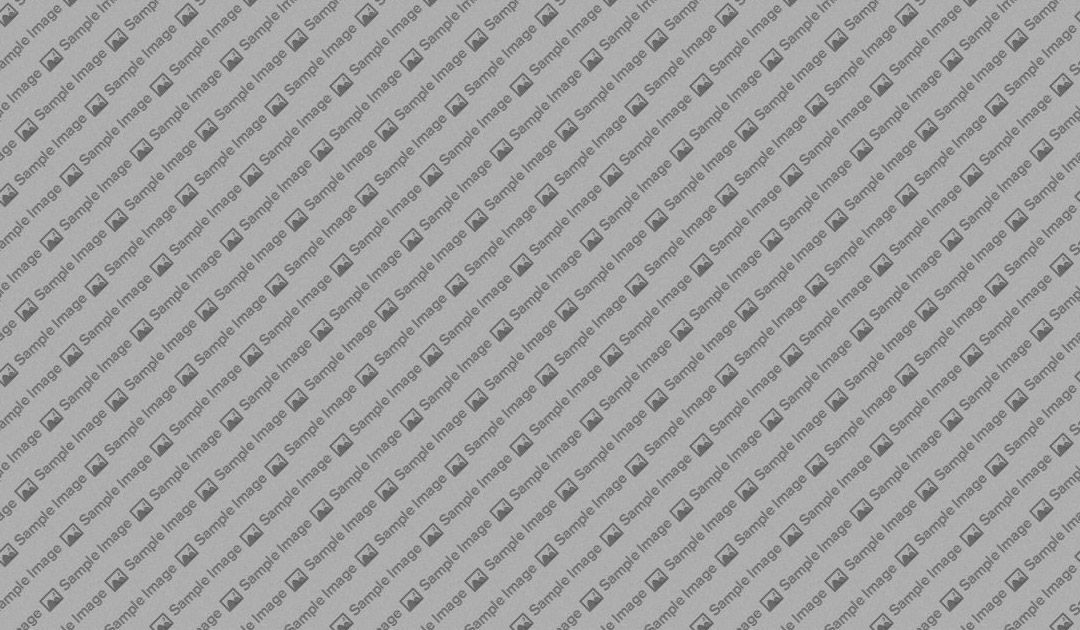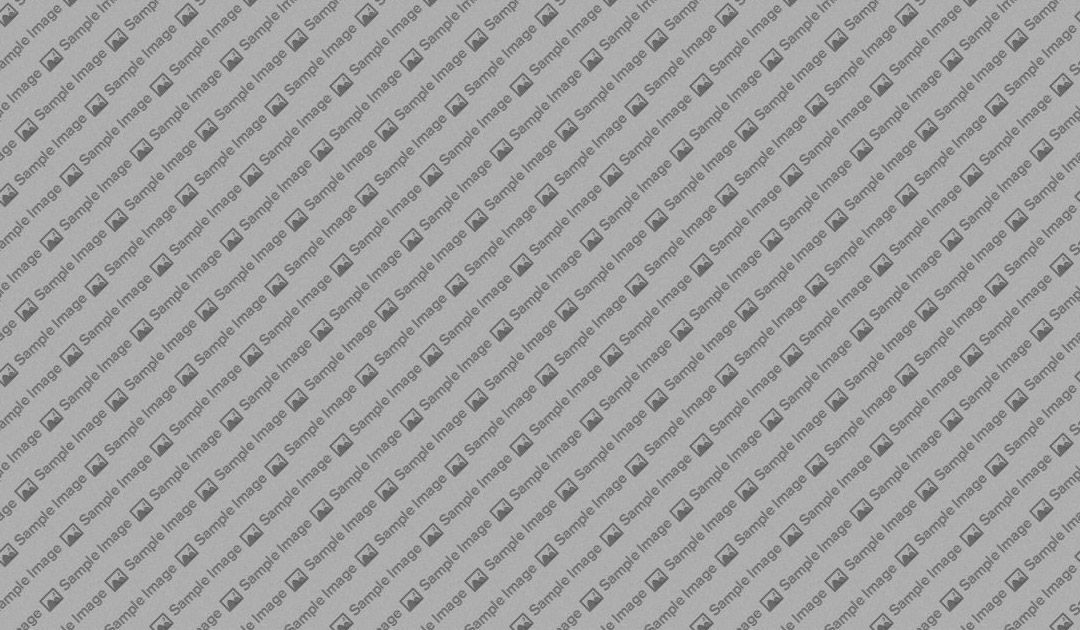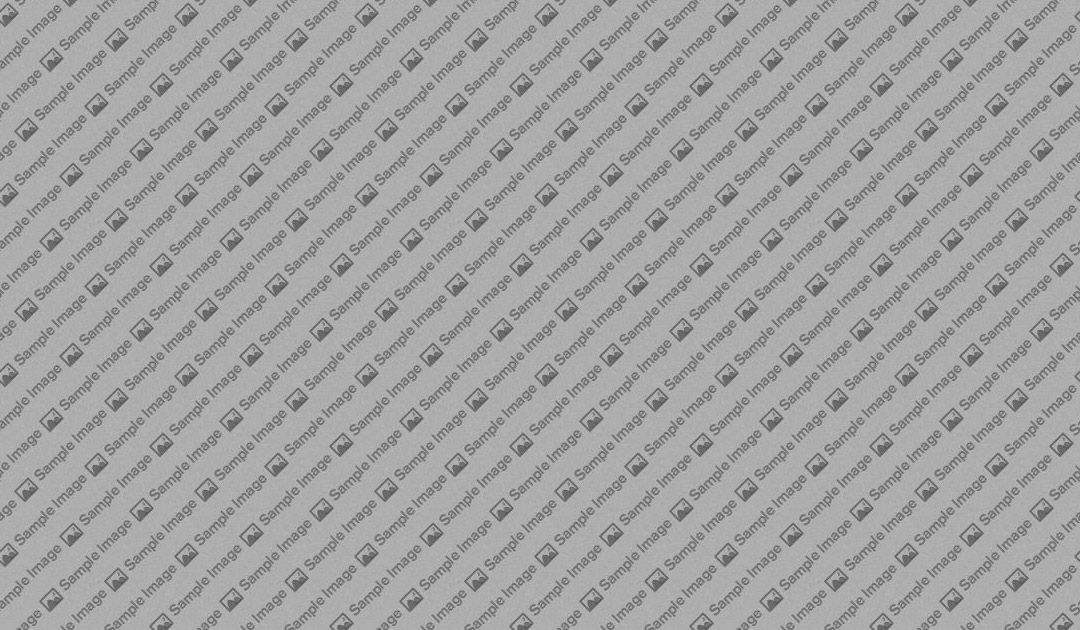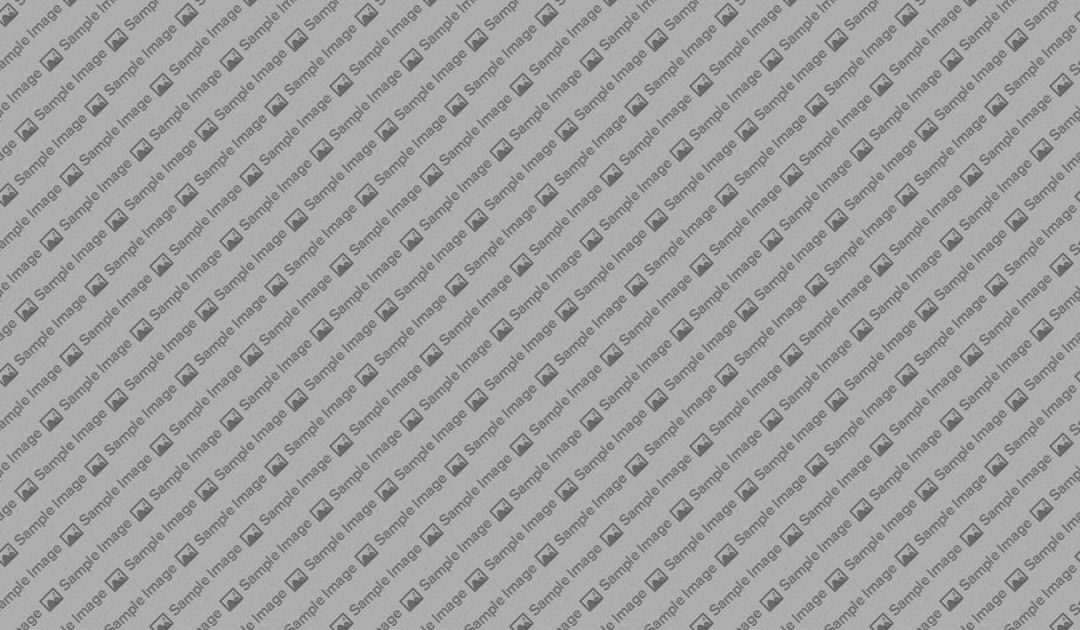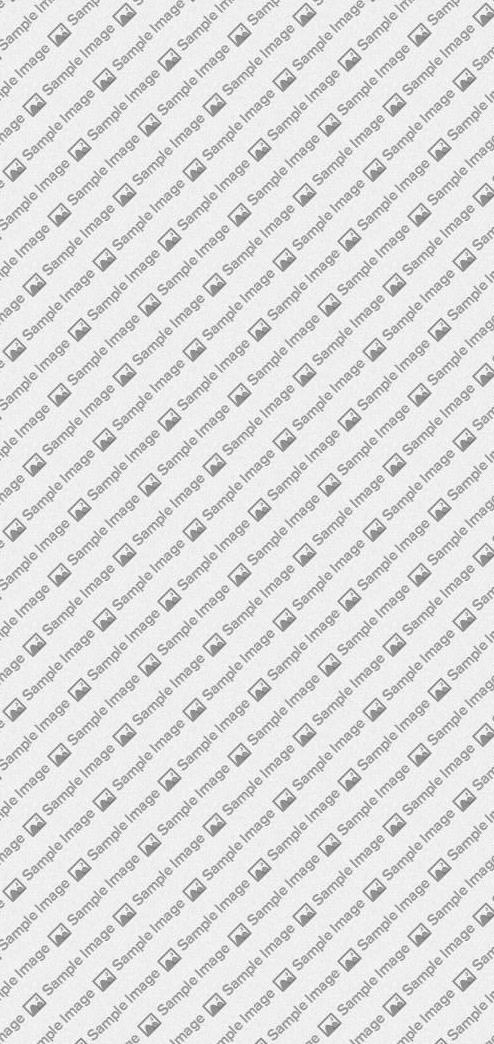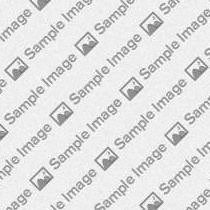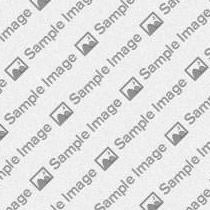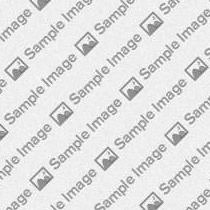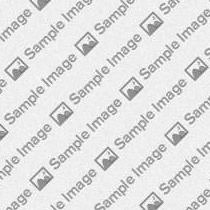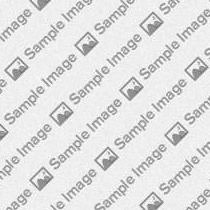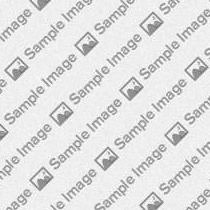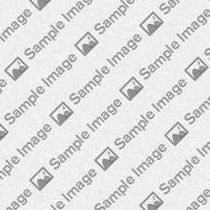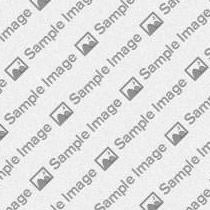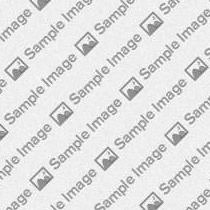2017-08-08,
Content Tabs packs a ton of content into a small space. Create custom content items or generate directly from the CMS.
2017-08-08,
Find the perfect font using Gantry 5's easy-to-use Font Picker. Choose from over 800 Google-indexed font families.
2016-12-01,
Gantry 5's Icon Picker gives you instant access to over 675 Font Awesome icons. Find the perfect icon with real-time search.
2016-12-01,
Whether you're selecting background colors for your website or adjusting the hue of a font in a single particle, the Color Picker makes it easy.
Notio is Perfect for News and Magazine-style Websites
Notio from RocketTheme brings a modern, content-focused design and advanced CMS integration to Gantry 5.